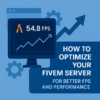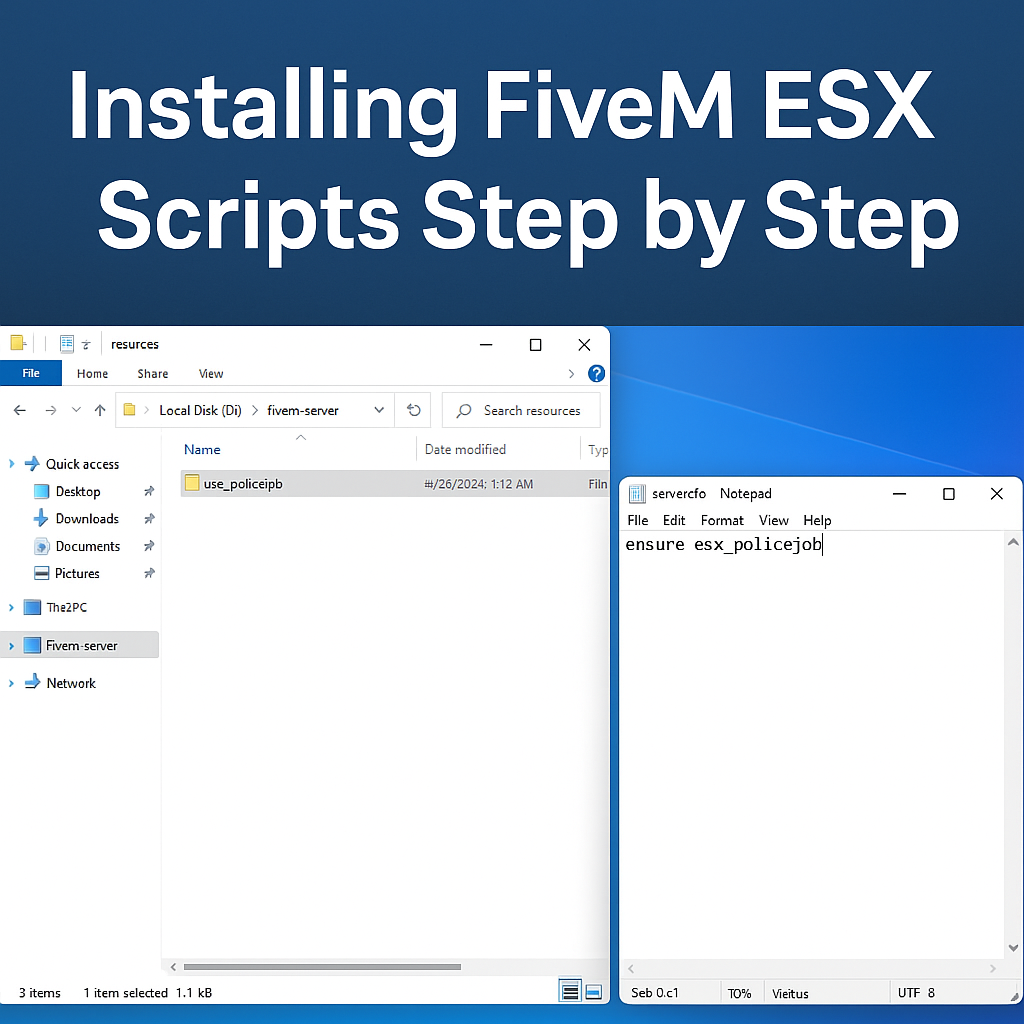
-
💬 Introduction
Starting a FiveM server can feel complicated, especially when you’re new to ESX.
But don’t worry — this guide will walk you through every step of installing ESX scripts easily and safely.By the end of this article, you’ll know how to download, install, configure, and test your scripts like a pro.
🔧 Step 1: Download Your ESX Script
-
After purchasing your script from FiveMESX.com, you’ll get an instant download link.
-
The files usually come in a .zip or .rar archive.
-
Extract the files using WinRAR or 7-Zip.
💡 Tip: Always keep a backup of the original file before making any edits.
🗂️ Step 2: Move Files to Your Resources Folder
-
Navigate to your FiveM server directory → resources.
-
Create a new folder (for example,
esx_policejob). -
Paste all extracted script files inside this folder.
⚙️ Step 3: Edit the server.cfg File
Open your
server.cfgand add the line:Save and restart your server.
This command tells FiveM to load your script every time the server starts.
🧠 Step 4: Configure the Script
Most ESX scripts include a config.lua file.
Here you can change:-
Job names or ranks
-
Rewards and permissions
-
Notifications or messages
⚠️ Important: Don’t forget to restart your server after every major config change.
🧪 Step 5: Test Your Script In-Game
-
Launch your FiveM client.
-
Join your own server.
-
Try to activate the script (for example, start a police job).
If everything loads properly and no console errors appear — congratulations! 🎉 You’ve successfully installed an ESX script.
💬 Common Errors (and Fixes)
Error Cause Fix attempt to index a nil valueMissing dependency Check if required ESX base is installed Couldn't start resourceWrong folder name Ensure folder matches the script name in server.cfgAccess deniedMissing permission Run FiveM as admin / update permission list
🪙 Bonus Tip
Always download scripts from trusted sources like FiveMESX.com — all our packs are tested, optimized, and malware-free.
📚 Conclusion
Installing ESX scripts doesn’t have to be difficult.
Follow these steps carefully, and your FiveM RP server will be up and running in minutes.
If you face any issues, contact our support team — we’re available 24/7 on WhatsApp and Discord to help you out -